For Jenesis Agency Management System customers who have not tried it, Live Chat is one method of communication we use when working in Technical Support. Our customers generally use the phone as the key means of communication and voicemails are handy for any we miss, but sometimes Live Chat can be much more effective. If you are dealing with an issue that you feel can be resolved easily, then a Live Chat can usually get you through to a technician even more quickly. 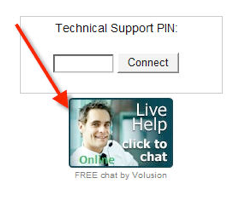
The Live Chat link is located in the Sign In/Out screen for Jenesis just below the technical support pin box. All you have to do for support through this medium is to click on the box with the helpful looking gentleman in it. Once you click on this box, it will open up another box that allows you to put in your name and email for reference and further communication. The bottom box allows you to put in the question or problem you are having. The box is a great idea and gives the Live Chat operator the ability to see at a glance who might need help the most and information about their problem. 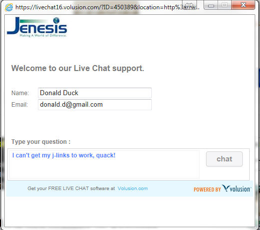
I know some days it can get busy and it is always helpful when our Jenesis customer has several different ways of getting through to our Technical Support Team!
Here is a tip for the most common chat I seem to get in Jenesis technical support. It’s when you open Jenesis and immediately get the following error.
‘Jenesis has encountered an error.’ This error message is followed by a more descriptive warning that explains the problem a bit. The more descriptive warning is shown in the image below. The most common reason for this problem is a network drive that needs refreshing.
The best way to handle this is simply to: 
- Open either ‘My Computer’ or your local file manager program.
- Once you have this open, navigate to your F: drive and you will most likely notice a red ‘X’ on the drive name itself.
This red ‘X’ is the problem. - All you need to do to resolve the error message is click on it; then, view the contents of your F: drive.
There are a few exceptions to this, so if you have any issues, Jenesis Technical Support is always there to assist! I hope this little tip was helpful to some of you agents out there.
