Hi everybody – Today, we are going to talk about a feature that you may not be familiar with in Jenesis, and it is called Coupons.
Let’s talk about how coupons work inside the software. There is a certain amount of setup that’s required for coupons, and your administrator would generally do this. It’s in Utilities>Agency Setup – Look for the tab called Coupons. This is where you can create the coupons that you offer. Up to six coupons will print with each receipt for a customer. You control the design – ask your community partners what coupons they would like your agency to offer! This is a great relationship builder!
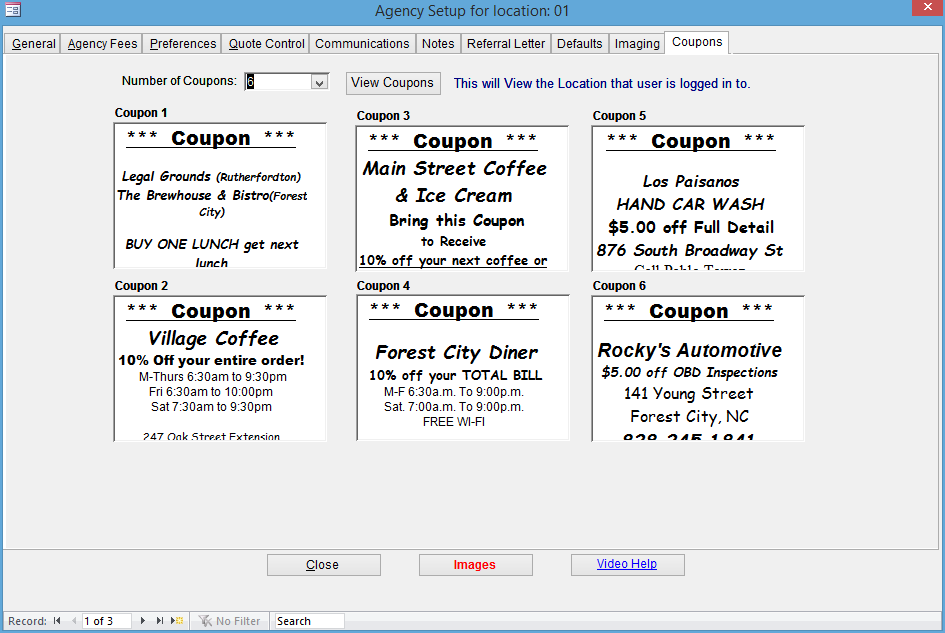
The way the coupon is used is simple, all you do is pull up your clients’ profile, and go into the policy, and you’ll do a receipt just like you always do. If you have the coupons setup, they are going to print when you print out this receipt. Here’s what they look like when they print out.
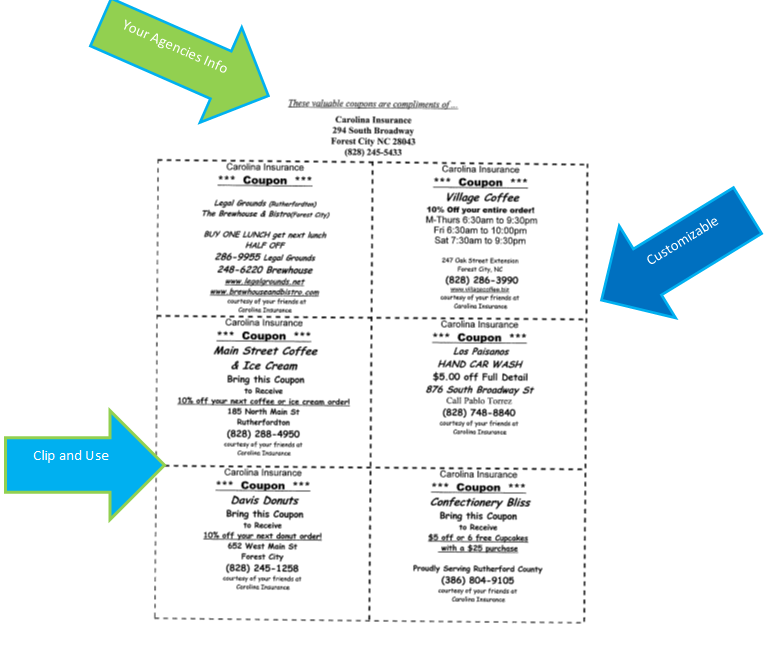
You’ll notice that it puts your agency information at the top, it also has all the various coupons; and again as I said you can design these any way you want to, you put whatever information you and or the vendor would like to have on these. It’s perforated so the customer can clip these out.
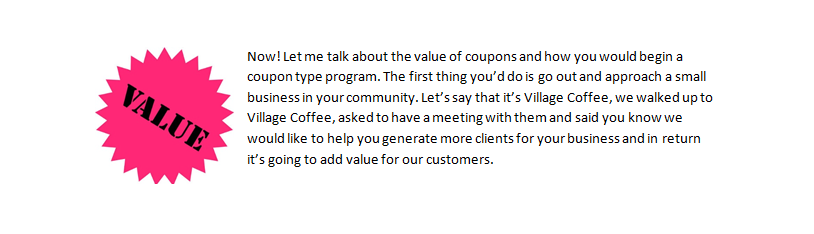
When Village Coffee says yes, we come back and we find out what they would like to have on their coupon and we create the coupon in our software. Village Coffee is getting potential customers that they might not get otherwise, and we’ve added more value to our product. You could sell just insurance, but if you go that one step above, you’re creating a relationship with your client; and you’re creating relationships with all the different businesses in your community

