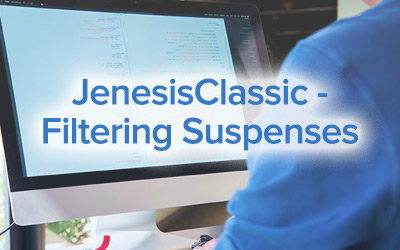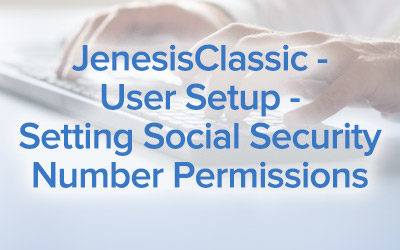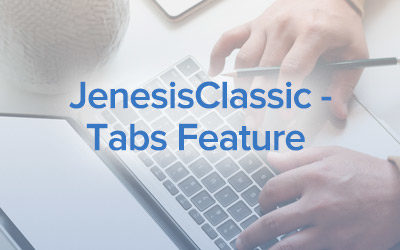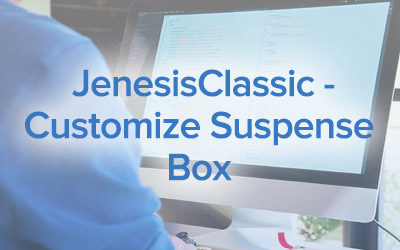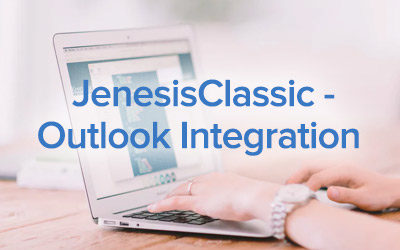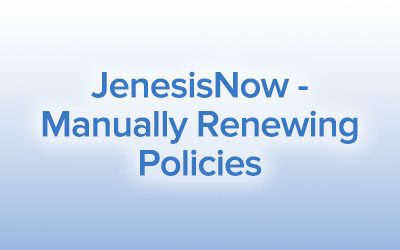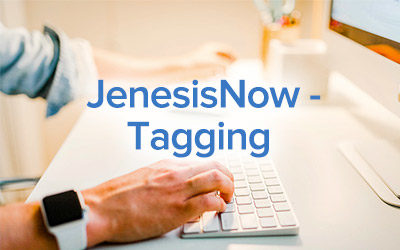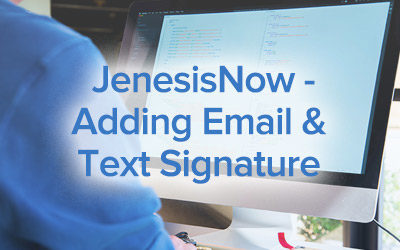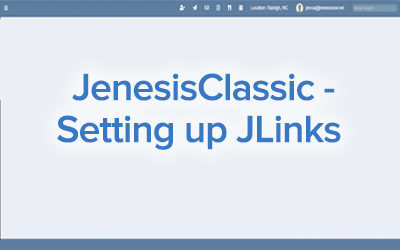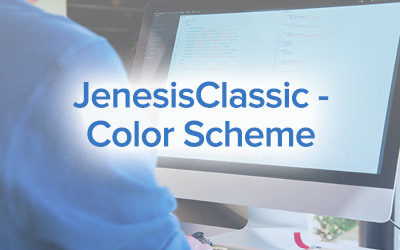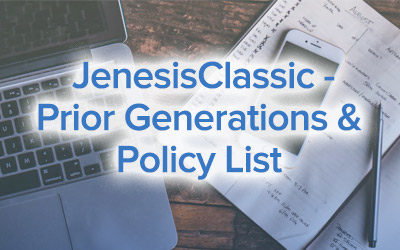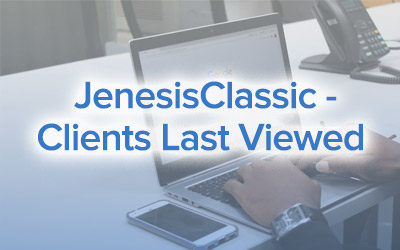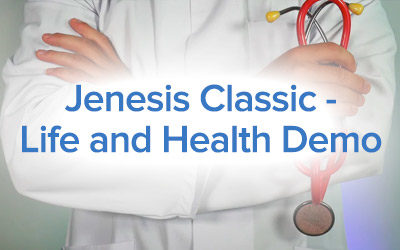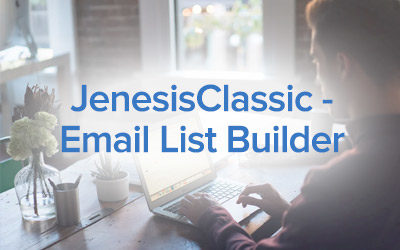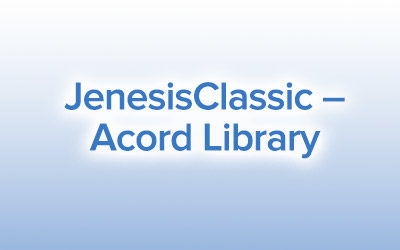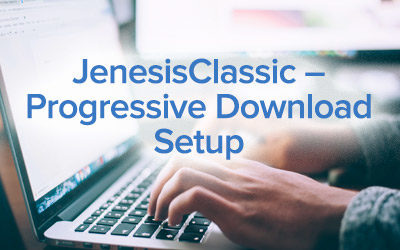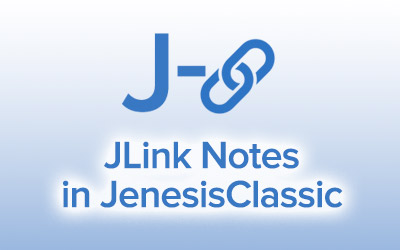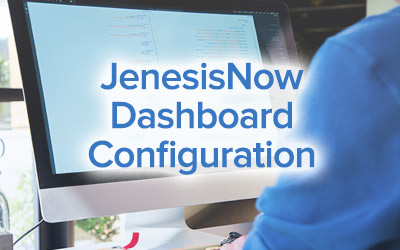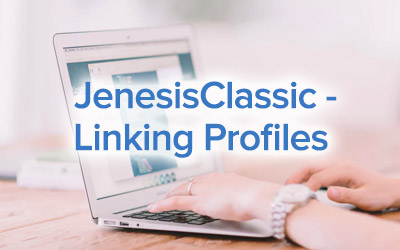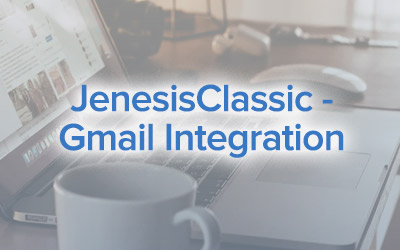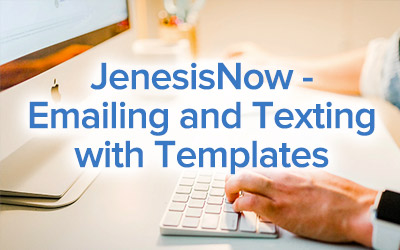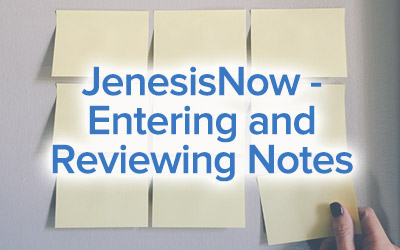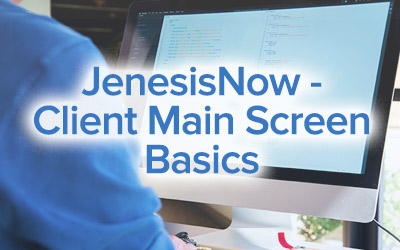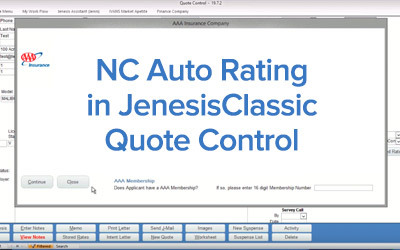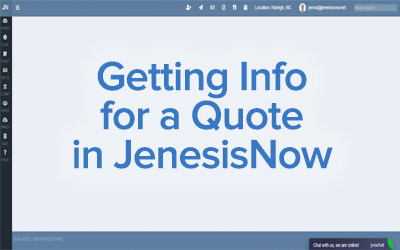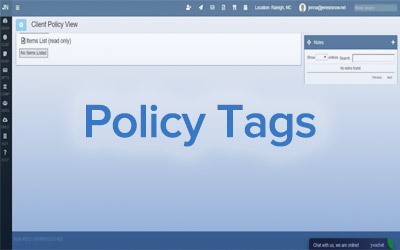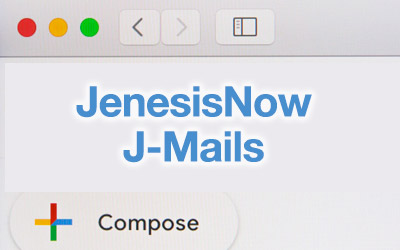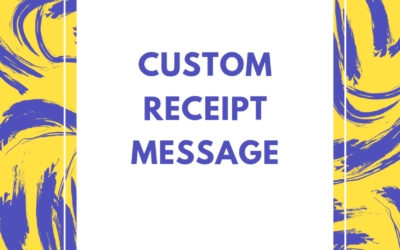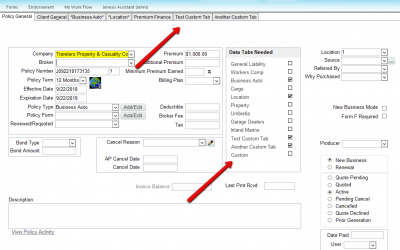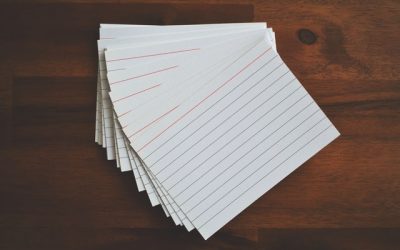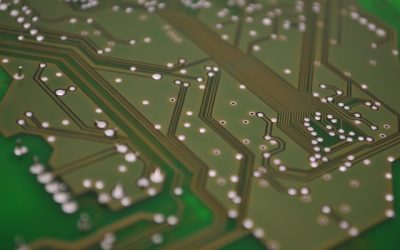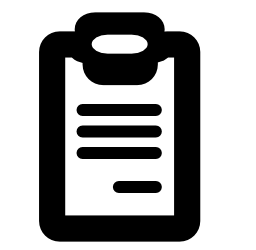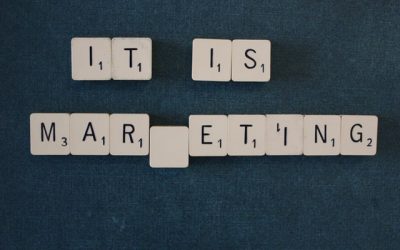Cool features When generating an Acord 126, where there are more than 3 hazards, the Acord 211, Schedule of Hazards, will automatically generate bringing over the remaining hazards. View Demo There is now a setting for Locations where a renewal will create a "new"...
Features
JenesisNow October Product Update
Cool features If a user changes the policy type to be something different than how the policy downloaded, future downloads will respect the manual change. Watch Video We have replaced the + sign at the top right of the Commercial Proposals form with an x to close the...
JenesisNow September Product Update
Cool features Added a filter for rewritten policies on the Policy Detail and Client & Policy detail reports. https://youtu.be/o1ivJYo7wXQ The client screen will now support up to three producers. https://youtu.be/8GUMY4dmSoY We have added a Book of Business...
JenesisNow August Product Update
Cool features We have added the agent signature on Acord 133 Workers Compensation Insurance Plan Assigned Risk Section and Acord 141 Crime Section https://youtu.be/zszZpP5fy3A You no longer have to memorize a report to email any report. https://youtu.be/wY0hOtdzS0A...
JenesisNow July Product Update
Cool features Users are now able to use an existing email/letter/text template into any email campaign. https://youtu.be/6KLT_pSDo6Y When adding a new client into JenesisNow, if there is already another client with the same email address, the user will be notified...
JenesisNow June Product Update
Cool features We have added the ability for a user to filter a client's policy list to show only personal lines policies or only commercial policies or all. The default will be all. https://youtu.be/Ys_mjxjcwek We have added an option on the policy screen to print a...
JenesisNow May Product Update
Cool features We have added the ability to have multiple commission tiers for a given carrier. https://youtu.be/omjZhpgtGj0 We have added notifications of how many unread messages to the email option on the left main right sidebar as well as an unread emails...
Improving Customer Retention with Automated Renewal Reminders
2024 is shaping up to be a tough one for insurance agencies. GDP growth and increasing inflation will continue to impact the insurance sector. There is a 3.9% unemployment rate to consider and shifting consumer sentiment. These factors may have played a big role if...
Making the Most of ACORD Forms with JenesisNow
In the 1970s, the Association for Operations Research and Development (ACORD) was established. This non-profit saw the need for standardized insurance forms worldwide and created the ACORD certificate of insurance, which was intended to streamline insurance processes...
Enhancing Customer Service through JenesisSoftware’s Client Portal
In a competitive market, customer service is what's going to set your insurance agency apart from the next. If a potential customer does not receive the service they demand from an insurance provider, they may move on to yours. This gives you the chance to provide...
Feature Spotlight: Suspense
Suspense accounts feature commonly in accounting records in business sectors. They also feature in the insurance industry. These accounts provide temporary storage for transactions that require further investigation or clarification. Once the funds are classified,...
Feature Spotlight: Renewal Reminder
The process of annual insurance policy renewals starts with a simple but essential renewal reminder. If you run an insurance agency, you will know how important it is to balance reminding clients to renew their policies and not overwhelming them with reminders. It is,...
JenesisClassic October Product Update
Increase the size of the Business Name field in Quote Control to 200 characters to match the Business Name field in the client profile. When you add an attachment to email from Jenesis you can now click the attachment to view it while composing the email. Updated...
Agency Advantage October Product Update
Added the form Louisiana Personal Auto Application 2023 ACORD 090 LA (2023/10) (Replaces 2015/12) Added the form Idaho Personal Auto Application 2023 ACORD 090 ID (2023/09) (Replaces 2019/01) Increased fields widths on the search results screen. Added vehicle usage,...
JenesisNow October Product Update
Transportation (TNC) was added as a vehicle use option for personal auto policies. Installed GA4 and Heat Maps(currently in Dev) and created pages for recordings - Minor updates to the search on the Transfer Policy screen. Updated downloads to connect Acord...
How VoIP Integration Enhances Connectivity for Insurance Agencies
The business landscape, including insurance, no longer views communication the way it always has. With the help of the internet, most businesses and insurance agencies can now access versatile and affordable communication systems. One of the best technologies to come...
The Importance of Setting SMART Goals and Tracking Them in JenesisNow!
Setting and achieving realistic goals is one of the key measures of success. Whether your agency wants to improve its daily operations or earn more revenue, the SMART concept can help you revolutionize your goals. SMART goals are ones that are Specific, Measurable,...
June Product Updates
JenesisNow Added a CSV and Print option for Suspense List. Updated Invoices to allow editing of invoice line items. The Policy Version list will now more accurately reflect how a change was made - by the user or by the system.. We have improved the way receipts look...
August Product Update
JenesisClassic Jenesis will now make a note when changing a policy status to quoted, quote pending, and quote declined. We updated Acord 140 to prefill Subject of Insurance, % Sprink, Central Station Checkbox. Can now delete signature in user setup. Both the first and...
July Product Update
JenesisNow Improved a better date of birth calendar to make it easier to enter a date of birth. We have added all policy types to the Acord 75 policy selection. We have added a Descriptions field to All Medicare Policies, All Life Policies, and All Health Policies....
June Product Updates
JenesisNow The login page has been adjusted to be more responsive to various screens with info at the top. Your 2FA method will now be remembered from your last log-in. One less click to get you where you are going! Custom Payment Types and Fees can now be manually...
JenesisNow – It’s Time to Make the Switch
Whether you are currently using JenesisClassic or another insurance agency management system, it is time to make the switch to JenesisNow. This is the most feature-filled and efficient, as well as the newest, management system from Jenesis. Created by insurance...
May Product Updates
JenesisNow Product Updates Now when you change the drivers license # or state for a client it will update the driver on the business auto policy. Also, if you update the driver on the business auto policy it will update the person on the client. Lienholders now...
April Product Updates
JenesisClassic Bridging to any carrier from Stored Quotes in Quote Control now opens in the default browser which for our hosted users will be Chrome. We have added Other Ins as an option to the Principle/Occasional drop down options on the Drivers form. Now, only a...
March Product Update
JenesisNow A field for Certificate Holder Description has been added when generating Acord 25. We have added the ability to text receipts. We have added the ability to use dynamic data fields in user email templates. When entering zip code for mortgagee information in...
January Product Update
JenesisNow The user has the ability to hit the enter key after inputing password to login instead of using the mouse to click on login. Page 2 of ACORD 125 now transfers over GL Listing Locations addresses for a General Liability policy when selected. You can now send...
December Product Updates
JenesisNow Using a Rater? Using a rater outside of Jenesis? No problem! Sending the data is super easy. We've allowed the ability to send data to other rating systems by being able to download the Policy XML located in the Policy Info box on the policy screen. Take a...
November Product Updates
JenesisNow Added ability to populate city and state based on zip code anywhere an address is entered. Filter modified for the Policies / Pending Renewals main dashboard box to include "Policies where I'm the Producer" and "Policies where I'm the user". Added Mobile...
October Product Updates
JenesisNow On the Client List when you click the next page it now takes you back to the top of the page. Added the pages to the top of the page as well. We added Acord 90 - Personal Auto Application for Georgia We have added fields under each user for Date of Birth,...
July Product Update
We've been hard at work rolling out a number of enhancements and feature requests. Here's what's changed: JenesisNow We added the ability to make general receipts in JenesisNow. General receipts are made from the client level. You cannot attach these receipts to a...
JenesisNow – Company Setup – “Other”
This video tutorial will give you a quick tour of the “other” New Company feature in JenesisNow.
JenesisClassic – Filtering Suspenses
Updates have been made to the Suspense display on the client main screen. Now you can filter and search within the suspenses!
JenesisClassic – User Setup – Setting Social Security Number Permissions
JenesisClassic is more secure than ever, displaying only the last 4 digits of the clients’ social security number. This video tutorial will show you how to adjust the social security number display feature. https://youtu.be/ywUCuUce3Nw JenesisClassic - Setting...
JenesisClassic – Tabs Feature
Introducing one of the best new features in JenesisClassic – the Tabs feature.
JenesisClassic – Customize Suspense Box
Introducing the option to rename the Suspense box in JenesisClassic – one way Jenesis is making your life easier.
JenesisClassic – Outlook Integration
Our newest feature in JenesisClassic – email integration with Gmail and Outlook is now available.
JenesisNow – Reporting
Jenesis insurance software for agents includes simple ways to create and generate reports for internal and external use. This affordable insurance agency management system from jenesissoftware.com is as functional as it is robust.
JenesisNow – Forms, Applications & Certificates
Need to print a form or certificate in JenesisNow? Learn how to create and print certificates in JenesisNow.
JenesisNow – Manually Renewing Policies
If you’ve been receiving paper renewal documents in the mail, you probably need to know how to renew policies in JenesisNow manually.
JenesisNow – Adding A Policy
Have you been wondering how to Add a policy in JenesisNow?
JenesisNow – Endorsements
Have you been wondering how to do Endorsements in JenesisNow?
JenesisNow – Imaging
Have you been wondering how and where you can attach an image or document in JenesisNow?
JenesisNow – Tagging
Have you been wondering how to use Tags in JenesisNow?
JenesisNow – Merging Clients
Have you been wondering how to merge clients in JenesisNow?
JenesisNow – Adding Email & Text Signature
Have you been wondering how to use add an email signature in JenesisNow?
JenesisClassic – Setting up JLinks
Have you been wondering how to properly set up and use J-Links in JenesisClassic?
Imperial Premium Finance Integration
How to access Imperial Premium Finance in Jenesis Agency Management system to get a finance quote for your customer.
JenesisClassic – Color Scheme
Have you been wondering how to adjust the color scheme in JenesisClassic?
JenesisClassic – Simply Easier Payments (SEP)
Have you been wondering how to integrate and make the best use of SimplyEasier Payments in combination with JenesisClassic?
JenesisClassic – Formstack (formerly InsureSign)
Have you been wondering how to integrate and make the best use of Formstack (formerly InsureSign) in combination with JenesisClassic?
Email Verification Noting – JenesisClassic
Are you looking for an easy, efficient way to keep track of email verification?
JenesisNow – Simply Easier Payments (SEP)
Have you been wondering how to integrate and make the best use of SimplyEasier Payments in combination with JenesisNow?
JenesisNow – Sprucebooks
Have you been wondering how to integrate and make the best use of Sprucebooks in combination with JenesisNow?
JenesisNow – Formstack (formerly InsureSign)
Have you been wondering how to integrate and make the best use of Formstack in combination with JenesisNow?
JenesisClassic – Prior Generations & Policy List
This video tutorial shows you how to view prior policies.
JenesisClassic – Clients Last Viewed
This video tutorial teaches you how navigate from a clients’ policy to the home screen, and back again.
Jenesis Classic – Life and Health Demo
Have you been wondering what options Jenesis provides for storing details of Life and Health policies?
JenesisClassic – Email List Builder
Have you been wanting to create an email blast or an email campaign to specific groups of target clients?
JenesisClassic – Acord Library
This video tutorial teaches you how find blank and prefilled Acord Forms from the user Dashboard – easily and quickly.
JenesisClassic – Progressive Download Setup
Have you been wondering how to request downloads from Progressive?
This quick video provides instructions on agent master codes, agency codes, pins, and other details you’ll need to gather, plus the websites to visit and the phone numbers to call in order to request a Progressive Insurance product/ policy download.
JLink Notes in JenesisClassic
J-Links are an excellent feature, but now they’re more admin-friendly!
Using the new J-Link notes column, administrative staff can easily communicate about errors with non-working J-Links & problems logging in.
JenesisNow Dashboard Configuration
Have you been wondering how to customize your dashboard in JenesisNow?
Here are instructions to adjust the layout, add options, and even reveal the names of the icons.
JenesisClassic – Linking Profiles
Have you ever wished you could link profiles?
As an example, maybe you have a husband and wife or mom and dad with separate policies and wish you could link these related accounts together. Well, wish no longer… this feature is here!
JenesisClassic – Gmail Integration
Have you ever wished you could integrate Gmail with JenesisClassic?
Well, now you can! This quick video shows you how to set up JenesisClassic to pull in your Gmail messages and make your client communication even easier!
JenesisNow – Emailing and Texting with Templates
Wouldn’t you love to send a text or an email automatically from within your agency software?
JenesisNow has this feature, plus the ability to create templates to promote consistent client communication.
JenesisNow – Entering and Reviewing Notes
Are you a note-taker? Maybe you like to keep a record of certain conversations or things needed for or by your client?
JenesisNow’s Notes option is like having a searchable notepad available per client.
JenesisNow – Client Main Screen Basics
Have you been wishing there was a spot where you could see all your client’s important information at once? JenesisNow’s Client View provides a single location with comprehensive information about your client that’s easy to access and simple to navigate....
NC Auto Rating in JenesisClassic Quote Control
Have you ever been frustrated entering the same information over and over to get multiple auto quotes for your clients? JenesisClassic provides a time-saving feature for getting rates from multiple companies for your auto quotes in North Carolina. Using our...
Getting Info for a Quote in JenesisNow
Do you want to know the quickest way to generate a quote for a potential customer? This quick video shows you how to collect the client’s information so that a quote can be generated efficiently. https://www.youtube.com/watch?v=fWA2bB20sRM&feature=youtu.be Getting...
JenesisNow – Policy Tags
Have you ever needed to know details about a policy quickly, and wished you didn’t have to go all the way into the policy to find them? Tags are your solution! This quick video shows you how to create tags on active policies - the perfect way to increase efficiency by...
JenesisNow J-Mails
Have you thought about using the J-Mail feature in JenesisNow? Do you know what J-Mail is? This quick video provides you a useful overview of J-Mails. Jenesis Software, an insurance agency management system, helps Insurance Agents to efficiently manage personal and...
JenesisClassic – Customizing Receipts
Have you been wondering how to create customized receipts in Jenesis Classic? Did you know you can provide a message for your customer right on their receipt? This quick video teaches you how to create and edit a customized note on your customers’ receipts. For more...
JenesisClassic – Setting up J-Links for Discovery Insurance Company
This tutorial walks you through the steps of showing you how to add, delete, or assign J-Links for Discovery Insurance Company. https://www.youtube.com/watch?v=D6QjWvzWFUk&feature=youtu.be How to make sure your Jenesis Agency Management system is set up...
How to Create a Custom Receipt Message in Jenesis
Jenesis Software, an insurance agency management system, helps Insurance Agents to efficiently manage personal and commercial clients while building strong relationships with policyholders. The Best Agencies The best agencies strive to establish a relationship...
JenesisNow – Company Setup
You have a new carrier & coverage to offer in your agency, but how do you set them up in your JenesisNow system?
Viewing attachments from notes
Let's say you clicked the handy Email button in Jenesis Insurance Agency Management System. Let's say you attached a document you had saved to your desktop. Then you hit send email and it's on its way. After the fact, you need to go find that image and view it. But...
Payment Type Sort Order
You can now determine the sort order for your payment types. From The Jenesis Main Screen / Dashboard, go to Utilities in the top navigation and choose Payment Types/Fees. Enter a number in the Sort column to determine the order of each payment type. You can use who...
How to add Custom Tabs to the Commercial Policy Screen
Jenesis Insurance Management System Users can now add custom tabs to the Commercial Lines policy screen to better manage Commercial Lines Insurance Custom Data. These custom tabs will be specific to that policy so there can be completely different custom tabs on other...
Chat Feature available with the JenesisClassic Hosted Version
The JenesisClassic Insurance Agency Management System's built-in Chat Feature allows agents to instantly chat with their entire team or one-on-one, even with those team members who are not at the same location.
How to Show & Hide J-Links Passwords
Here is how you can make the J-Link passwords display as ***** or be visible to see what the password actually is. Open User Setup Check the Allow Password Access under Permissions to show or uncheck to display ******
Paid in Full Renewal Report
Jenesis Agency Management system provides you with a variety of reports to help you manage your information, including the Renewal (Paid In Full) Report. This provides you with a list of clients by date range that have renewal offers and have paid them in full. Step...
J-Linking from Quote Control
Jenesis Agency Management System lets you link to carriers even from the Quote Control Screens. This saves time, improves efficiency and helps you optimize your information. To Link: Step 1: Open or Add your Quote Step 2: Click Company Suggestions Step 3: Highlight...
Searching by Vehicle Identification Number (VIN)
Jenesis Agency Management System lets your search for your insurance clients in a number of ways including by Vehicle Identification Number (VIN). Step 1: Open Jenesis to Main Screen Step 2: Find the Advanced Search and Choose Vehicle VIN Step 3: Enter your...
Close and Suspense from Notes
Jenesis Agency Management System is designed to help you organize you task items through our handy Suspense Feature. You can also create Suspenses when you enter notes. Check out the video to learn more. Step 1: Open the Client or Policy you need to make a note on...
Track Credit Card Information
Jenesis Agency Management System helps you save time, maximize efficiency and give your clients options with our ability to store credit card information. Learn how. Step 1: Access your client profile or policy Step 2: Click the Credit Card Info Button Step 3: ...
Track Quote Status from the Main Client Level
Jenesis Agency Management System not only allows you to enter Quotes on the client level and you can track the status as well. Step 1: Hit Add Client Step 2: Enter your basic Quote Information Step 3: Select Quote as you Status Step 4: Click Add Policy and enter...
Linking to Finance Companies
Jenesis Agency Management System allows you easy access to all of your information. You can link directly from the policy level to any finance company. Step 1: Add the Finance Company in Company Setup Step 2: Go to J-Links and Add the Finance Company Step 3: Go to...
Tracking Claims
Track claims easily with Jenesis Agency Management System. Include relevant information such as Claim Number and Adjuster Name. Its the details that matter when you need information quickly for your clients. We help make your service exceptional. To Track a Claim Step...
J-Link to Heritage Insurance
Jenesis Agency Management System lets you access your Heritage Insurance Policy Information quickly and easily with J-Links. Your carrier information has never been more accessible. To Set Up the J-Link Step 1: From the Main Screen select Utilities and Company Setup...
Prospects by Source Report
Jenesis Agency Management System makes managing your Prospects easy. You can easily enter prospects and track the marketing source they came from. We also have a Prospects by Source Report that lets you view the information quickly to know if you efforts are working...
Searching by Phone Number
Jenesis Agency Management System lets your search for your clients through a number of quick and easy ways including the phone number. Whether its a cell phone, work phone, home phone or any other just type the phone number in the field and any profile with that...
Creating and Emailing Favorite Reports
You can create Favorite Reports and even set up recurring emails to receive the information in Jenesis Agency Management System. This helps save time and gets you the critical data you need related to your business. To Save a Report to Favorites: Step 1: Choose the...
Processing Downloads by Location 2
Jenesis Agency Management System lets you process downloads easily even if you have multiple locations. Simply click the location filter and choose the one you want to work with. Its that simple. To Process Downloads Step 1: From the Main Screen click Upload/Download...
View Memo’s as PDF’s and Save to Images
Jenesis Agency Management System lets you easily create letters and templates to send to your customers directly from the client or the policy level. We also give you the ability to email, text, save to images and view as PDF. These options give you flexibility to...
Ivans Exchange and Ivans Market Appetite
Ivans and Jenesis are the perfect combination to help you connect with your carriers. Jenesis features an Ivans button in our ribbon that allows you to connect easily. For information on how to use Exchange and Market Apetite check out these videos
Marketing to Previous Customers
Marketing to Previous Customers has never been easier that in the Jenesis Agency Management System. Along with all the amazing communications you can automatically generate, your previous customers just became potential future prospects. And why not? Setting them up...
Track why clients purchase from you and why clients leave
Jenesis Agency Management System gives you fields to track why clients purchased and why clients left. Step 1: Access the policy Step 2: Find the "Why Purchased" field and enter your information Step 3: To track "Why Left" select the policy Step 4 : Put in your...
Exporting Policy Information back to Quote Control
Reshop Renewals easily in Jenesis. Quickly export policy information back to Quote Control with a few simple steps Step 1: Access the Client Step 2: Double click on the Policy Step 3: Click Quote Control Step 4: Click Yes to Import the Policy information Step 5:...
Reviewing Receipts
Reviewing Receipts in Jenesis is easy. You can review them from the Client Level or the Policy Level. Step 1: Search for the Client Step 2: Click the Review Receipts button at the bottom of the screen. Step 3: You can also edit and view receipts by double clicking the...
Renewal Thank You Letter
That's right. We have a great way to generate thank you letters for people who renew their policies with you. Just take the following steps to set up your Direct Mail, Email or Text Campaign and you are easily building rapport with your customers. Step 1: Go to...